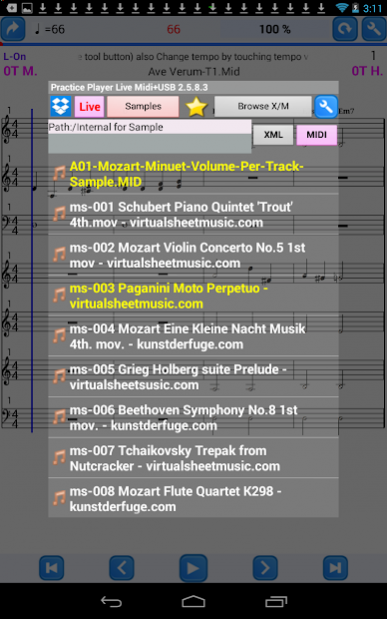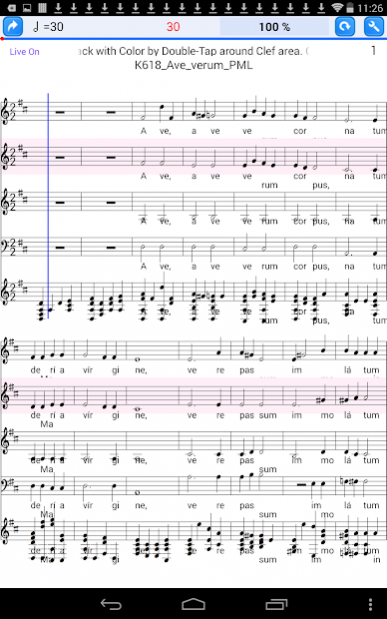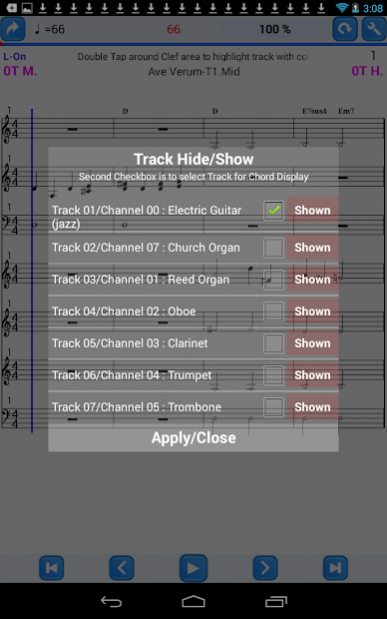Practice Player Live Midi +Usb 3.8
Free Version
Publisher Description
- As far as I've tested, I'd say USB output is very good but USB input may not be practical unless you have android device with very low input latency like Galaxy Nexus or Nexus 10.
- Pls. let me know if you find Android device which have similar input latency as Galaxy Nexus or Nexus 10.
- Connect external midi instrument and play it, then sounds are now from connected midi instrument.
- Input latency control is prepared but I think you may use it only for the case when input is critical.
- On most simple keyboard instrument, don't mind bank selection, input latency or input channel.
- Exclusive midi message will be sent out if it is contained inside midi file.
- When connected, volume control will only work per channel and solo and mute will not work.
Instead, pls. use highlight with option of attenuation value of 0%.
- This is music score player from midi and musicXml and also you may use this app as an accompaniment while you can still play your part on the same keyboard
- Latency tested on some devices and to list those from the best;
Gallaxy Nexus and Nexus 10 are almost 0 latency to me.
Gallaxy Nexus(best)
- This app is available for free for the users who purchased 'Practice Player Live Midi'
- Before purchase, it will allow playing total 30 seconds
- This app works above Android 3.1 and on device which supports USB Host.
- Pls. prepare correct OTG cable and test your device with the free app like 'USB MIDI Logger' to test whether it supports USB host.
- This version will not work for Gingerbread users.
About Practice Player Live Midi +Usb
Practice Player Live Midi +Usb is a free app for Android published in the Audio File Players list of apps, part of Audio & Multimedia.
The company that develops Practice Player Live Midi +Usb is sk lee. The latest version released by its developer is 3.8.
To install Practice Player Live Midi +Usb on your Android device, just click the green Continue To App button above to start the installation process. The app is listed on our website since 2019-02-20 and was downloaded 51 times. We have already checked if the download link is safe, however for your own protection we recommend that you scan the downloaded app with your antivirus. Your antivirus may detect the Practice Player Live Midi +Usb as malware as malware if the download link to com.sstech.midipracticeplayerusb is broken.
How to install Practice Player Live Midi +Usb on your Android device:
- Click on the Continue To App button on our website. This will redirect you to Google Play.
- Once the Practice Player Live Midi +Usb is shown in the Google Play listing of your Android device, you can start its download and installation. Tap on the Install button located below the search bar and to the right of the app icon.
- A pop-up window with the permissions required by Practice Player Live Midi +Usb will be shown. Click on Accept to continue the process.
- Practice Player Live Midi +Usb will be downloaded onto your device, displaying a progress. Once the download completes, the installation will start and you'll get a notification after the installation is finished.